




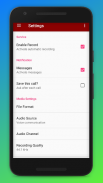

Call Recorder

Description of Call Recorder
Call Recorder is an application designed for Android devices that allows users to record their phone conversations seamlessly. This app facilitates the recording of both incoming and outgoing calls, providing a straightforward solution for those who need to keep track of their conversations for various purposes, such as business or personal use. Users can download Call Recorder from their preferred source and begin utilizing its features immediately.
The app is equipped with a simple inbox that helps users manage all their recorded calls effectively. This allows for easy organization and retrieval of recordings whenever needed. The interface is user-friendly, ensuring that users can navigate through their recordings without difficulty.
Recording capabilities are a highlight of this application. Call Recorder supports various formats, including mp4 and 3gpp, offering flexibility depending on user preferences or device compatibility. Additionally, the app allows users to choose from multiple recording quality options, including 8 kHz, 16 kHz, 22 kHz, and 44.1 kHz. This choice enables users to select the quality that best suits their needs, whether prioritizing storage space or audio clarity.
Post-call management is another feature that sets Call Recorder apart. After each call, the app presents a dialog prompting users to decide what actions to take with the recorded call. This can include options to play back the recording, share it, or delete it, allowing for immediate and relevant management of recordings.
Playback functionality is straightforward, with users able to listen to both incoming and outgoing recordings directly within the app. This feature is essential for those who wish to review conversations, whether for personal reflection, business purposes, or to ensure important details are not forgotten.
Users also have the ability to mark certain recordings as favorites, making it simpler to access important conversations quickly. This feature is particularly useful for individuals who frequently need to refer back to critical discussions or agreements made over the phone.
In addition to organizing and playing back recordings, Call Recorder offers a cleanup feature. This allows users to remove old recordings that are no longer needed, helping to manage storage effectively on their devices. The app also includes a search function, enabling users to locate specific recordings based on keywords or dates, which can significantly save time when sifting through many files.
For those who wish to share their recordings, Call Recorder supports multiple sharing options. Users can send recordings through popular platforms such as email, Facebook, WhatsApp, Skype, Viber, SMS, or Messenger apps. This versatility means that users can easily share important conversations with colleagues or friends without hassle.
The app is designed to run in the background, automatically recording calls without requiring further user intervention. This feature ensures that users do not miss important conversations and can rely on the app to capture discussions without needing to start and stop recordings manually.
Call Recorder's structure allows for straightforward configuration. Users can adjust settings to fit their specific needs and preferences, ensuring that the app operates in a manner that best suits their recording habits. This adaptability is a significant advantage for users who may have varying requirements based on their calling patterns.
Moreover, the app is not limited to personal use; it can be an asset in professional settings. Business professionals can utilize Call Recorder to document meetings or important discussions, ensuring that they have a reliable record of conversations that may require follow-up or clarification later on.
The installation process for Call Recorder is simple, and users can quickly find the app by searching for it on their Android devices. Once downloaded, the app integrates smoothly with the device's calling function, providing an unobtrusive yet efficient way to record phone calls.
Call Recorder presents a variety of features that cater to users looking for a reliable method to document their phone conversations. Its ability to record both incoming and outgoing calls automatically, coupled with user-friendly management options, makes it a suitable choice for anyone needing to maintain a record of their communications. The flexibility in recording formats and quality further enhances its appeal, allowing users to tailor their experience according to their specific needs.
The combination of features such as playback, favorites, and sharing options equips users with powerful tools to manage their recorded conversations effectively. With the ability to clean up old recordings and search through files, users can maintain an organized and efficient recording system.
This application stands out as a practical solution for individuals seeking to enhance their call management capabilities, ensuring that no important detail goes unnoticed. Whether for personal or professional use, Call Recorder provides a comprehensive toolset for users to capture and manage their phone conversations efficiently.

























